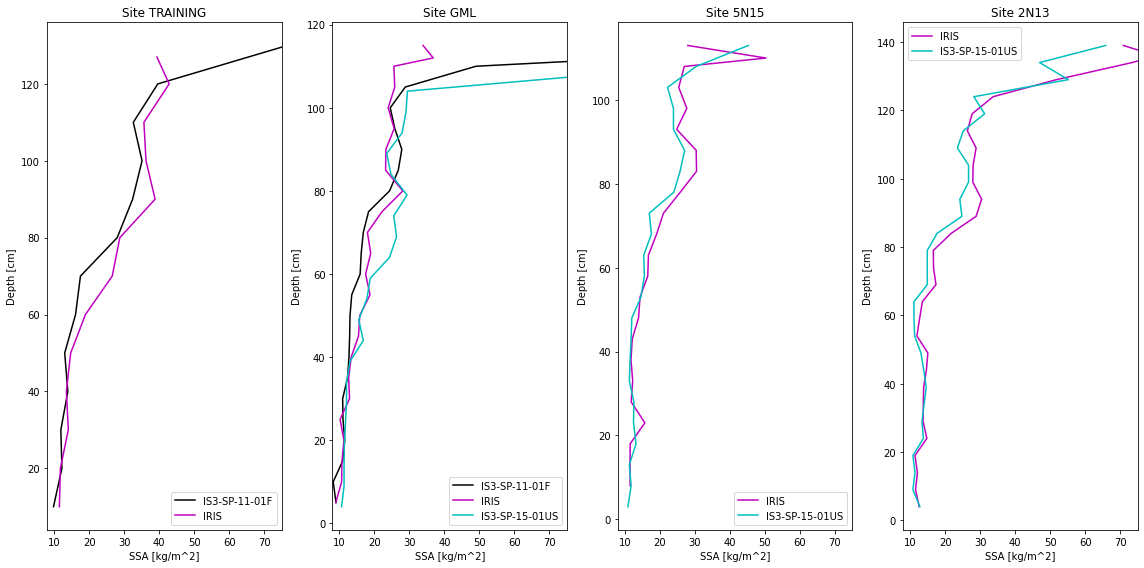Comparing SSA Instruments¶
Goal: Find colocated SSA measurements with more than one instrument and compare by plotting, this is replicating the plot found in the meta.pdf that came with the data
Approach:
Find all sites with SSA data
Isolate the sites with multiple SSA instruments
Plot each site with all its instruments we found
Process¶
Step 1: Find all the Sites that have SSA Data¶
[4]:
from snowexsql.db import get_db
from snowexsql.data import LayerData, PointData
from snowexsql.conversions import points_to_geopandas, query_to_geopandas
import geoalchemy2.functions as gfunc
import geopandas as gpd
import matplotlib.pyplot as plt
import pandas as pd
# Connect to the database
db_name = 'db.snowexdata.org/snowex'
engine, session = get_db(db_name, credentials='./credentials.json')
# Grab all the equivalent diameter profiles
qry = session.query(LayerData).filter(LayerData.type == 'specific_surface_area')
df = query_to_geopandas(qry, engine)
# End our database session to avoid hanging transactions
session.close()
# Grab all the sites with equivalent diameter data (set reduces a list to only its unique entries)
sites = df['site_id'].unique()
Step 2: Isolate all the Sites with Multiple SSA Instruments¶
[5]:
# Store all site names that have mulitple SSA instruments
multi_instr_sites = []
instruments = []
for site in sites:
# Grab all the layers associated to this site
site_data = df.loc[df['site_id'] == site]
# Do a set on all the instruments used here
instruments_used = site_data['instrument'].unique()
if len(instruments_used) > 1:
multi_instr_sites.append(site)
# Get a unqique list of SSA instruments that were colocated
instruments = df['instrument'].unique()
Step 3: Plot all SSA profiles at all Multi-Instrumented Sites¶
[6]:
# Setup the subplot for each site for each instrument
fig, axes = plt.subplots(1, len(multi_instr_sites), figsize=(4*len(multi_instr_sites), 8))
# Establish plot colors unique to the instrument
c = ['k', 'm', 'c']
colors = {inst:c[i] for i,inst in enumerate(instruments)}
# Loop over all the multi-instrument sites
for i, site in enumerate(multi_instr_sites):
# Grab the plot for this site
ax = axes[i]
# Loop over all the instruments at this site
for instr in instruments:
# Grab our profile by site and instrument
ind = df['site_id'] == site
ind2 = df['instrument'] == instr
profile = df.loc[ind & ind2].copy()
# Don't plot it unless there is data
if len(profile.index) > 0:
# Sort by depth so samples that are take out of order won't mess up the plot
profile = profile.sort_values(by='depth')
# Layer profiles are always stored as strings.
profile['value'] = profile['value'].astype(float)
# Plot our profile
ax.plot(profile['value'], profile['depth'], colors[instr], label=instr)
# Labeling and plot style choices
ax.legend()
ax.set_xlabel('SSA [kg/m^2]')
ax.set_ylabel('Depth [cm]')
ax.set_title('Site {}'.format(site.upper()))
# Set the x limits to show more detail
ax.set_xlim((8, 75))
plt.tight_layout()
plt.show()