Find A Raster Tile¶
Goal: Find the raster tile your pit falls in.
Approach: 1. Grab the pit location from the a pit layer in the database 2. Perform an intersect on all raster tiles with the pit location 3. Plot
Step 1. Grab the pit location from the layer data¶
[1]:
from snowexsql.db import get_db
from snowexsql.data import ImageData, LayerData
from rasterio.plot import show
from sqlalchemy.sql import func
import geoalchemy2.functions as gfunc
from geoalchemy2.shape import to_shape
from rasterio import MemoryFile
import matplotlib.pyplot as plt
import geopandas as gpd
from snowexsql.conversions import raster_to_rasterio
# PIT Site Identifier
site_id = '5S31'
# Connect to the database we made.
db_name = 'db.snowexdata.org/snowex'
engine, session = get_db(db_name, credentials='./credentials.json')
# Grab our pit layers by site id
q = session.query(LayerData).filter(LayerData.site_id == site_id)
layers = q.all()
# Grab the pit location from a single layerdata entry
p = layers[0].geom
p_shp = to_shape(p)
Step 2. Perform an intersect on all raster tiles with the pit location¶
[2]:
# Grab the raster as a tile that intersects with our pit and convert it to a geotiff
print('Grabbing rasters that overlap on the point {}'.format(p_shp))
# Grab the returned raster as a tiff
q = session.query(func.ST_AsTiff(ImageData.raster)).filter(ImageData.observers=='ASO Inc.')
q = q.filter(ImageData.type=='depth')
# Filter rasters by where a tile intersects wihtour pit location
rasters = q.filter(gfunc.ST_Intersects(ImageData.raster, p)).all()
# Convert it to a rasterio dataset for easy plotting
dataset = raster_to_rasterio(session, rasters)[0]
Grabbing rasters that overlap on the point POINT (745458 4322762)
Step 3. Plot it up!¶
[3]:
fig,ax = plt.subplots(figsize=(10,10))
# Plot the rasterio dataset
tile = dataset.read(1)
show(tile, ax=ax, transform=dataset.transform, cmap='winter', vmin=0, vmax=1.2)
fig.colorbar(ax.images[0])
# Add to our plot the pit location
gpd.GeoSeries(p_shp).plot(ax=ax, color='m', edgecolor='black', markersize=200, marker='^', label="Site {}".format(site_id))
# Add some labeling
ax.ticklabel_format(style='plain', useOffset=False)
ax.set_xlabel('Easting [m]')
ax.set_ylabel('Northing [m]')
ax.set_title('Pit {} and Corresponding ASO Snow Depth Tile'.format(site_id))
ax.legend()
[3]:
<matplotlib.legend.Legend at 0x7f8af10157f0>
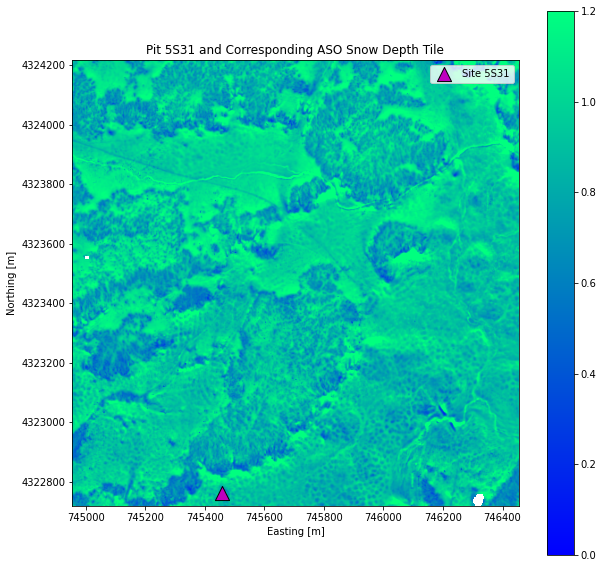
[4]:
# Close the session to avoid hanging transactions
session.close()
[ ]: